
ISM-MC7000 Series
Smart Mortise Entry Set
Tough, reliable mortise lock that supports locking/unlocking via mobile phone or remotely via BLE/WIFI gateway
Features
- ANSI Grade 1 commercial mortise lock
- Supports locking and unlocking using mobile phone or remotely via low energy BLE/WIFI gateway
- Intuitive app supports multiple properties, multi-user roles, and multiple permissions access management in real time
- Secure RFID e-keys
- Inside lever provides emergency egress with single-action unlocking
- Stainless steel levers and escutcheons
- Matches other INOX interior door lever designs and finishes for beautifully complementing décor

Specifications
Standard Door Thickness: 1-3/4" (44.5mm)
Installation: Standard mortise prep
Backset: 2-3/4" (70mm)
Case Size: 4" x 6-7/32" x 1"
Center to Center:
- Lever to Cylinder: 3-7/8" (98mm)
- Lever to Thumbturn: 2-11/16" (68mm)
Cylinder: Standard mortise cylinder with SC keyway; SFIC or LFIC optional. Clover cam
Power:
- 4 x AA alkaline batteries
- Emergency backup: 9V battery
Handing: Specify handing
E-Key Access
- Smartphone app via Bluetooth
- Remote access using BLE/WIFI gateway
- High frequency 13.56 MHz card, fob, or wristband
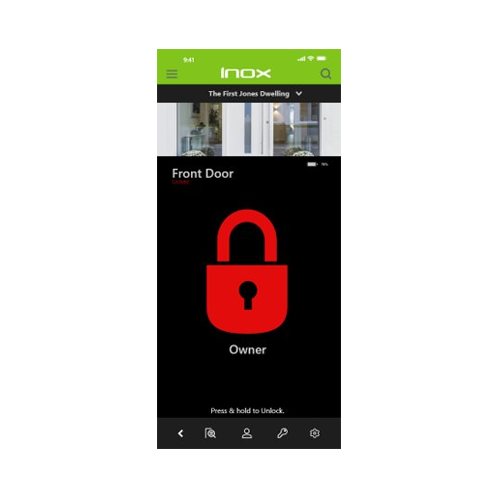
Easy Locking
Smart Phone via Bluetooth or remotely via BLE/WIFI or on-premises with key or inside thumbturn
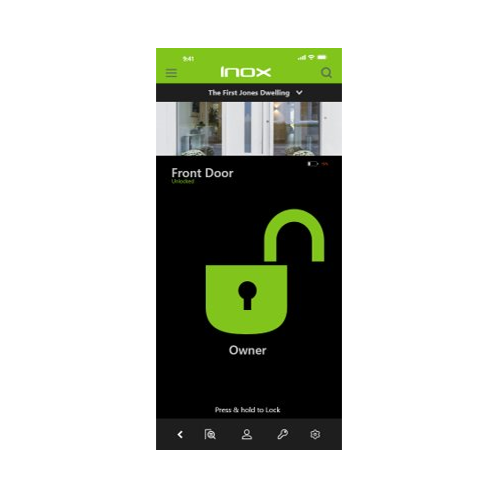
Smart Phone via Bluetooth or remotely via BLE-WIFI Gateway or by RFID fob, card, or wristband, or on premises with key or inside thumbturn
Lock, Unlock with the App
At the door or remotely, the ISM7000 can be easily locked and unlocked, or programmed to schedule locking and unlocking
Functions
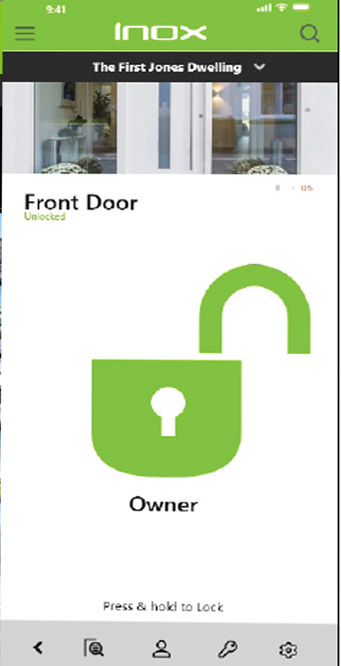
Passage Mode
- Can be activated or deactivated by holding toggle button on inside trim for 3 seconds
- Keeps deadbolt retracted
- Authorized users can also use Lock Settings on the app
- Deadbolt will retract automatically until Passage Mode deactivated
- Can be scheduled for turn on/off or weekly reoccurrence
- Optional Voice Notification
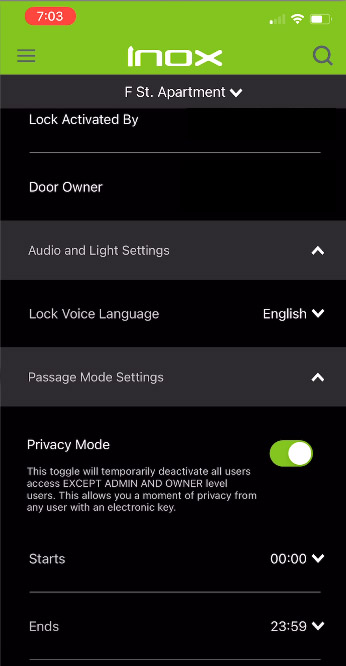
Privacy Mode
- Temporarily deactivates autolocking and all user access by RFID or app from outside
- Authorized user role, such as Owner or Administrator, with permission to manage devices have access to deactivate Privacy Mode
- Can be activated or deactivated by holding inside toggle button for 3 seconds
- Privacy Mode is automatically deactivated when inside lever is used
- Can be scheduled for limited time and weekly reoccurrence
- Optional Voice Notification
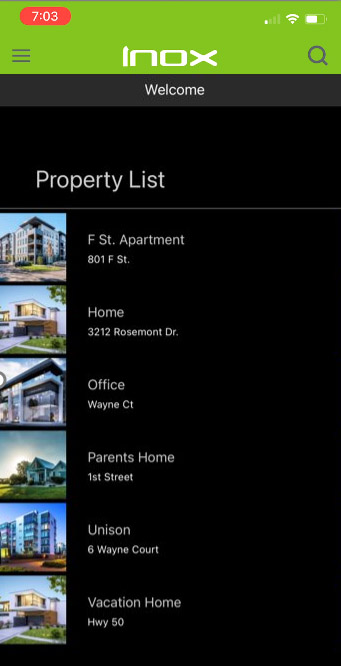
INOX Smart App
- Cloud based
- Multi Property, Multi Door, Multi Device
- 4 User roles: Owner, Administrator, Member, Visitor
- Different functions can be assigned for each user: Device Management, Digital Keys, Manage Other Admins
- 4 Permission levels: Full, Edit, View or None
- Access Scheduling and Reoccuring
Dimensions
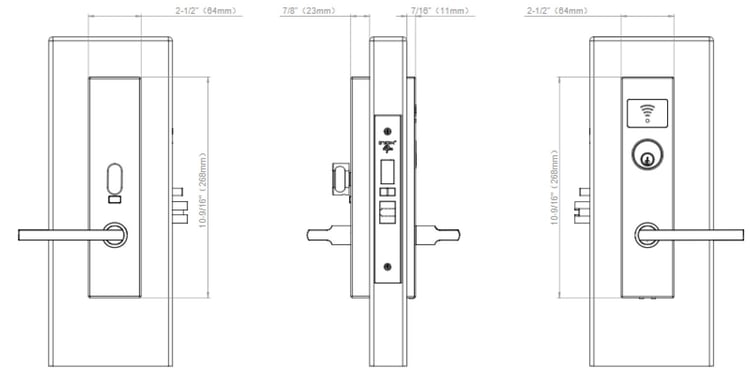
Installation Video
Learn more about the ISM7000 and its ease of installation with this short video tour
Finishes
Standard Finishes

32 Bright Stainless Steel

32D Satin Stainless Steel
Ceramax Finishes

C19G Graphite Black

C19 CeraMax Flat Black

CDB Dark Bronze

CGY Stormy Grey
Not all finishes are standard. Custom finishes including CeraMax are available with MOQ and extended lead times.
